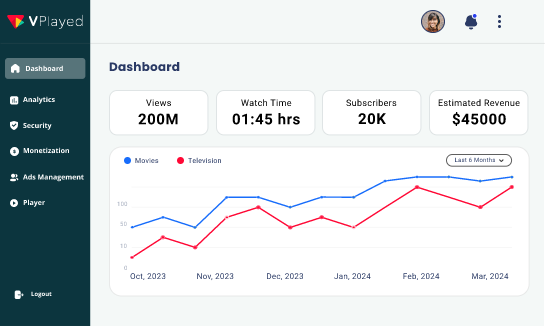How to Multistream: A Guide to Streaming on Multiple Platforms in 2024

“Amplify your audience engagements with the real power of multistreaming. With which, you can broadcast your live webinar sessions, podcasts, or videos on multiple platforms at the same time.”
Just completed a live video stream on YouTube? And tired of thinking that you must set up “Again,” capture, and go live on Facebook too? It’s such a daunting task, isn’t it?
Well, I can give you a solution that sets no bounds on your content streaming. Yep! It is multistreaming, where you can broadcast your brilliance on multiple platforms at the same time.
With live streaming projected to grow to $330.51 billion by 2030, it can be quite difficult for live streamers like you to stand out from the crowd.
Because when you focus on which platform to stream, you may end up losing potential viewers to the others.
Therefore, to not let you be the hare in the race, we will take you on a tour of the importance of multistreaming in the guide below.
Table of Contents
What is Multistreaming?
Multistreaming is a technology that allows content creators and businesses to broadcast a single live video stream to multiple platforms or content delivery networks (CDNs) at the same time.
Multistreaming is very similar to live streaming or regular streaming, except for the fact that it differs in the publishing destination.
They are also called simulcasting by many. And the platforms can either be social media services, emails, or web-based streaming solutions that have enough audiences to make your video a showstopper.
In case you’re at the tip of the iceberg and want to navigate to the glacier, here’s a small example.
Imagine you are a product owner and wish to market your new campaign to audiences.
And so, you decide to do live streaming to Facebook, Twitch, and YouTube at the same time. But you’re left clueless as to how you will simulcast.
Here, you can multistream to those platforms at once. Amazing, is it not? Desperate to know what more multistreaming offers? I am!
Recommended Reading
What are the benefits of multistreaming?

Multistreaming is very helpful in improving audience engagements, boosting revenue through views and likes, and saving a lot of time by broadcasting content at the same time.
In addition to all these, you can experience another set of benefits, like
1. Come out from different streaming costs
With the concept of multistreaming, you can cut down on the costs of setting up your streams across different platforms.
Rather, pay as a subscription for a single Multistreaming platform and, via it, broadcast your content to diverse platforms. This way, you can reduce your streaming costs and increase revenue.
Additionally, some of the multistreaming platforms also give you monetization options through ads.
2. Showcase your skill and expand
Multistreaming can help you show what you are best at to a wider audience at the same time.
Thus, with the help of multi-streaming platforms, you can bring in audiences from diverse platforms and raise your exposure.
3. Save your time and go effortlessly
One of the prime benefits of multistreaming is that it lets you save time by setting up and configuring your account in a single multistreaming platform.
With this platform in hand, you can edit the required field, have the video footage ready, and broadcast it live to several CDNs at once.
This redoing thing for another platform is not required with this concept.
4. Compare your traffic growth
As you stream content to multiple sites at once, using any live streaming platform like OnTheFly, you can check out your audience traffic on each channel, and keep a record of which channel works best for you.
5. An all-in-one platform
Just as you know, managing different streaming sites can be difficult, platforms like OnTheFly are helping creators on this aspect by giving them a unified medium where they can record videos, broadcast those to any number of social sites simultaneously, and track content performance through analytics.
So, what say, ready to adapt to the concept of multistreaming to make your content hit the market and attract a lot of audiences?
How does multistreaming work?
You can multi stream content to multiple sites in three different ways, and they are:
- Using a software encoder
To all the rookies out there who are doing experiments with live streaming platforms, an encoder is used to convert your original video file, also known as a RAW file into a computer-acceptable digital file so that you can distribute it to any social platform.
Usually, a software encoder does this job, like OBS (Open Broadcaster Software), which is a free encoder software to convert files. Others could be vMix or Wirecast.
However, the hardship of using a software encoder is its computer-consumption capacity which is huge and can cause delay during multistreaming. Hence, you need a high-end system with great internet speed.
Trust me this can cost you a dime!
So, the next type is
- Hardware Encoder
This type is used majorly by advanced broadcasters who are ready to sacrifice their assets to broadcast files digitally. Like its name, it is a physical device that receives video files, compresses, and converts to system-readable file formats.
Examples of hardware encoders are Pearl-2, Pearl Mini, and TeraDek.
- Cloud Streaming
Our next type on the list is cloud streaming which is becoming popular lately. As it is less expensive than the other two and takes care of internet speed, CPU consumption, and bandwidth.
You may not need an encoder while using the cloud streaming method if you are recording videos and streaming directly from mobile phones, webcams, or a pre-recorded video.
However, a software or hardware encoder is needed if you are capturing streams from external cameras, or using an audio recording system.
But, if you use OnTheFly, you may not worry about the working part of multistreaming, as the platform captures a single video feed and broadcasts it to multiple platforms simultaneously.
You need not pay extra; you can set up and go live in 5 minutes, edit audio files whenever required, make use of vibrant chat themes, and do much more!
Now that you have the real recipe of multistreaming types. Our next topic is choosing the platforms.
Choosing Your Multistreaming Destinations
You can stream your live videos to any number of sites, like YouTube, Twitch, or Facebook, or onto sites where you have more followers.
Plus, focus on streaming content only on giant platforms like YouTube Live or Facebook, as it will give you a wider audience reach.
Whatever the result, just try to stream content to the multiverse of platforms to build a stronger user base. However, skip sites that do not help you achieve your goals.
How to Multi Stream in OnTheFly Desktop?

OnTheFly is a desktop-based multistreaming platform that makes broadcasting videos to multiple channels easy.
Plus, it requires no plugins or installation, comes compatible with customizations, and creators can go live using the platform in less than 5 minutes.
Here are a few benefits of using the OnTheFly multistreaming platform:
- You can easily broadcast your video files to any number of social platforms.
- You can save your streams on our cloud storage and manage them as you want.
- You get to take complete control of your content and conversations.
- You may host your video apps on our servers.
- You may let your viewers watch your videos through RTMP-aided websites or players.
- You can make your live content engaging by bringing in hosts.
Now, we will see how to use our platform to take your content to millions of users.
Step 1: Get started with OnTheFly.
Step 2: On the dashboard, use the URL and key for streaming and connect it with the encoder.
Step 3: Once connected, add any number of social platforms to broadcast video.
Step 4: That’s it! Post your stream and relax while sipping a cup of tea.
You can also view our video article that shows what OnTheFly is. <@Video file>
Time To Draw Curtains!
Trust me, mates, Multistreaming is a game-changer to anyone who is looking to showcase their skills and draw user attention. Plus, it is no brainer-pill as well.
So, to get started with a live streaming platform like OnTheFly for recording and broadcasting video feeds across multiple social channels is a piece of cake. With us, you get a reliable and customizable platform to grow your users, save time, and boost revenue.
Frequently Asked Questions (FAQ):
Yes, with platforms like OnTheFly, you can stream your video files to multiple social channels like YouTube, Facebook, Twitter, Twitch, and more at once.
Yes, by using a multistreaming service like OnTheFly, you can quickly grow your audience base, increase revenue, and expand your reach.
The easiest way to multi stream is by using a live streaming platform like OnTheFly that allows you to record and broadcast streams to multiple channels at once. It does not consume additional bandwidth or require equipment to set up.
By getting started with OnTheFly, you can stream live video content to any number of channels or platforms at once.
Yes, one can use a Twitch account to multistream. However, new-gen capabilities are in their roadmap and the best alternative could be OnTheFly.