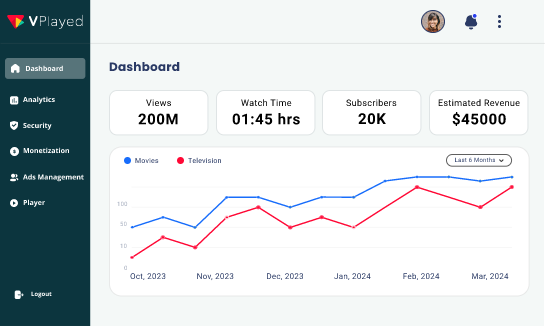Live Streaming Equipment Checklist : Things To Setup Before Going to Live
Want to compete against the big fish in the live streaming world as you flex your creative muscle? Then using a live streaming checklist and seeing if you have what you need, is a must do before you leap into this world. With Amazon also poised to launch TV streaming live steamers are increasingly competing not against gamers or vlogggers but professionals. So here is what you should do in the planning stage of a live streaming setup.
Table of Contents
Live Streaming Checklist
1. Take time to pick a location and collect points to cover
Live streaming game play from the Final Fantasy VII Remake is something which you can do from your home office. If you are, however, live video streaming an event such as an interview you need to pick a location that engages viewers. This location might be in front of a painting, mural or a poster of a video game or movie.
Spending time creating a plan for what you are going to cover in your live stream is also essential. With a plan, and material such as videos, images and PPT slides you can keep viewers engaged. Importantly, if you keep viewers engaged you prevent them from signing out.
2. Do research and get the best internet connection and bandwidth
You just can’t skip this point in the live video streaming checklist, because without the right Internet connection you will fail spectacularly. To ensure you pick the right internet connection for a live streaming setup do the required research. Then opt for a physical connection via a broadband line instead of Wi-Fi which can be erratic. Experts also recommend choosing an internet connection depending on whether you will be streaming 1080p or lower quality 720p content.
When live streaming 720p content it is ideal that you invest in a connection that provides 6 Mbps upload speed or more. Also, it is ideal that you get a connection that can support up to 1.5x your average live stream bit rate. Don’t forget that getting a backup Internet connection for live streaming, does not hurt.
3. Get your friends involved or hire a camera operator
Delivering a professional touch to your live stream is easy if you have a camera operator. If you don’t have the budget for hiring a professional camera operator its time you looked for an amateur. One option is getting a friend with limited experience to handle the job. Getting one or two people to handle live streaming equipment setup is ideal. As splitting the work will allow you to concentrate on online video hosting platforms the live stream.
4. Find the correct equipment for a live stream
Live streaming is a different ball game compared to recording a video and posting it to YouTube. We have outlined the equipment you will need below.
i) Camera for live stream
The first problem many face is how to find and set up a live stream camera. It is ideal that you get a UBS webcam and use it as the primary live stream camera. Alternatively, you can use a DSLR or a live streaming video camera such as the Panasonic HC-V770. With the best live stream cameras, you can create high-quality content in 1080p and capture the most eyeballs. Many use the camera on smartphones such as the Galaxy S20, as it a perfect choice among mobile live streaming equipment.

ii) Get a tripod that suits you camera
If you are using a DSLR as a live stream camera then you need a tripod capable of supporting it. Using a tripod ensures your videos are stable. The right tripod is important to have when you are learning how to setup a live stream camera. When using a smartphone as part of your live streaming equipment setup you also need to position it on a tripod. Tripods for mobile devices can be positioned on a desk making them ideal for a multi-camera live streaming setup.
iii) Ensure the lighting is sufficient
Lights in a room such as a home office are often insufficient for live streaming. So it is ideal that you invest in LED lights that ensure videos are lit sufficiently. You can then experiment on how you want to place these lights and use three-point lighting positioning if required.
iv) Get a standalone microphone
When interviewing people you need to get a microphone that can be positioned on a table as it will pick up the speaker’s voice. A stand alone condenser microphone with a stand is ideal in such a situation.
v) Headphones with inbuilt microphone
If you are, however, going to be live streaming game play then opt for a headphone with microphone inbuilt. Picking up audio perfectly can be tricky. So investing in more than one microphone is ideal as they can serve as a backup when you are learning how to live stream.

vi) Computer or laptop
Creating a successful live stream hinges on whether or not you have the right laptop/desktop. For live streaming, you need a computer with a minimum of 8GB RAM. However, for live streaming 1080p quality video you will need up to 16GB of RAM. The computer will also need a processor that is newer than an Intel Core i5 version or a comparable offering from AMD.
5. Invest in an audio mixer for streaming
High-quality live streaming does not happen off the bat, and many live streamers have to learn from mistakes. One mistake is audio distortion and it happens when several microphones are being used during a live stream. This can be overcome by using an audio mixer and connecting it to a streaming pc setup via a USB output.
6. Decide on a Video Encoder
Video Encoders are required to convert video from a camera into data for a live stream. A video encoder can be software or costly hardware. Software video encoders range from open-source versions to apps, and you can pick and choose what you prefer.
7. Set up Simulcasting
If you want to capture a bigger slice of the audience pie you can opt to simulcast your live stream. Simulcasting allows you to stream events onto YouTube Live and FaceBook Live at the same time, and effortlessly increase your audience.
8. Decide on a live streaming platform you want to use
When deciding on a live streaming platform for your needs, you can keep your options open. Most live streaming equipment will work well on Twitch.TV which is popular among gamers. While you might want to opt for a platform like YouTube Live, if a live stream topic is for a general audience.
9. Test your live streaming equipment
When learning how to stream video you can end up making quite a few mistakes. However, if you test your streaming equipment and your Internet connection you can fix most mistakes before you go live.
Conclusion
The hardware and software used for live streaming continue to evolve and improve. So you need the latest information to remain ahead of the curve. With the aid of a checklist and the best live streaming devices your live streams of events, game play and interviews can happen without a hitch.
Additionally, leveraging a live-to-VOD platform allows you to maximize the reach and longevity of your content, making it accessible even after the live event ends. So apply this streaming checklist to your next live streaming platform to take advantage of the power of live video.