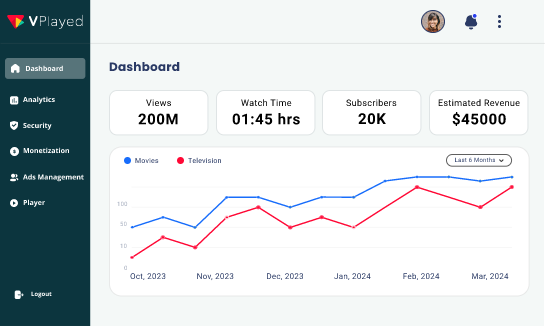8 Best Practices to Successfully Live Stream Your Virtual Event
Gone are the days when live streaming was confined solely to news channels. Today, be it music concerts or corporate events, stand-up comedies or educational documentaries, live streaming has taken every industry by storm with its real-time content distribution and delivery across audiences. Year over year, “going live” has only been growing more and more popular among businesses of various niches.
Moreover, the unforeseen couple of years that put jam-packed stadiums and busy conventional halls to rest further accelerated the need for live streaming, having content creators and distributors’ undivided attention.
Table of Contents
Live Streaming- The All New Way To Reach Niche Audience
“Did you know that live streaming has grown over 90% in the last couple of years?”
Storytelling has always taken different dimensions over the years. However, it is even more enticing when it is delivered right when it is shot. The same goes for virtual events. Via live streaming, you can make millions of audiences catch the event instantly while filming. This not only allows room for remote broadcasts but also breaks down the limitations involved in gathering hundreds of thousands of people in a single arena to watch your show live.
Moreover, live streaming helps in
- Growing your audiences
- Cutting down expenses
- Improving viewer engagement & interaction
- Reducing efforts on pre-recorded videos
- Tracking analytics
Tips to Ensure a Successful Live Event
-
Choose a Streaming Platform to Go Live
First things first, understand how and where you are going to stream your content from. In today’s scenario, when you target your niche audience, it is best to broadcast your event from your own streaming website or app and to build one, you need a reliable solution provider. CONTUS VPlayed in this case, helps you launch a best-in-class live streaming platform with in-built analytics, marketing, and monetizing tools that proves beneficial to your business in terms of audience engagement and revenue.
-
Focus on the Quality of the Stream
As much as how the speaker hosts the event matters, it is also essential to make sure the quality of the stream is of impeccable quality. Only a stutter-free, low-latency video streaming can get your audiences glued to their screens and here’s how you can achieve the same.
(i) Get the Equipment Right
From 4k cameras to tripods, microphones to focus lights, live streaming equipment is aplenty in the market. But, the right setup depends on how wisely you invest in quality equipment that could deliver the best live video results for the type of event you plan to broadcast.
(ii) Ensure a Reliable Internet Connection
A robust Internet connection with high upload-speed is the backbone of any successful live stream. To be more specific, a wired network is recommended for live broadcasts rather than a wireless one as WIFI can sometimes remain unpredictable.
(iii) Minimize the Background Noise
One of the commonly missed aspects is the background noise. Not only does it ruin the viewing experience but also makes audiences lose interest in your entire content you’ve shed your sweat and blood on. Remove the noise sources or invest in noise suppression for a high-quality stream.
(iv) Optimal Light Settings
Good lighting is always the key to professional live streaming. Giving a clear visual of what is actually going on in the live is what will keep the audience engaged to your content. Hence, use an optimal light setup and avoid shadows if any with reflectors for a great viewing experience.
-
Fix the Shooting Mode that Best Suits Your Event
Unlike a pre-recorded video that will undergo post-production edits, everything from camera settings to light sources, a live video should be perfect and to the point right from the start. Also, broadcasters should note that the camera angles and lighting differs with events.

Here are the two major types of shoot modes that you should be aware of for different live stage events.
| Stationary-Camera Shoot | This style of capturing involves stationing the cameras on tripods for filming the event. | Best suited for: church services, conferences, town hall meetings, public speaking, seminars, interviews, etc |
| Mixed-Camera Shoot | Cameras are both stationed as well hung on cranes and sliders to cover the event in different angles. | Best suited for: live sports, award shows, concerts, theatre, etc |
-
Your Video Player Can Do Wonders
Choosing the right HLS video player for live streaming vs video on demand might come as a tricky business in itself. But, for starters, for audiences to catch the best version of your event, make sure your player is
- Customizable
- Scalable
- Cross browser compatible
- Multi-device compatible
- Flexible at any bandwidth (3G, 4G, or WIFI)
- Supportive of multiple formats
- Secure to protect the live stream content
However, a complete broadcasting suite like CONTUS VPlayed could let you sit back and relax by building you a highly-professional live streaming platform with a HD video player that delivers an exceptional visual experience to your audiences, free from stutter and lags.
-
Test Before You Rest
Now that you’ve all done decking up for the big day, there comes a point where you need to double check on a number of things for a seamless video delivery to your viewers. Especially with live linear streaming where the shows may run for long hours of time, it is vital to keep things right on point. Here’s a handy checklist you can tick off before you kick start the event for an uninterrupted showcase of the event.
- Working conditions of the equipment including camera, audio, and light setup
- Speed and stability of the Internet connection
- Readiness of the location/ podium that is going to be filmed
- Script and preparedness of the host/ speaker/ performers
- Battery and power backup
-
Coin a Fail-Proof Backup Strategy
Conducting a successful live event involves more than just the right planning. It involves strategically thinking and at-the-moment decision making to deliver the big picture in its finest form. However, in spite of all this, there are chances of unexpected hiccups that can stutter your video delivery. Hence, to save the day from a failed streaming disaster, it is recommended that broadcasters have a backup plan at their disposal.
(i) Have pre-recorded content. In case, you are unable to deliver the live stream as decided, you can still keep your audiences out of disappointment with your pre-recorded videos.
(ii) Create a backup stream that will automatically playback in case your primary stream is interrupted by unforeseen circumstances with live redundancy techniques.
(iii) Do not allow failed Internet connections to ruin your stream. Have a backup network/ hotspots your system can connect to in case of Internet outage.
-
Gather Real-Time Feedback from Audiences
By asking your audiences to give their feedback via polls or through a Q&A session, you can direct the rest of your live stream according to the suggestion received. In other words, with instant reactions/ responses from your viewers, it is possible to tweak the flow of the event to make it more engaging by turning viewers into active participants. Moreover, your virtual audiences feel a sense of connection when you value their opinions and act accordingly. This type of gathering feedback along with helping you with live statistics on your stream, also gives a personal touch and makes the live streaming an interactive experience rather than making it look like a recorded video.
-
Record it for On-Demand Video Distribution
Your live events don’t end with a live stream. Most of the time, it is recorded in full, goes through post-production edits and is made available as a readily available video for later viewing. Hence, it is important to keep in mind that the flow and transitions in your live video is smooth and seamless for replay. It is also a great way for broadcasters to monetize the content with different pricing methods among people who couldn’t catch the live version.
To wrap up,
Live streaming technology has penetrated every vertical like entertainment, sports, fitness, corporates, and church services for broadcasting various events to remote audiences. Better convenience, real-life scenarios that limit in-person attendance, pandemic, etc are some of the reasons the world is moving towards best online video hosting platforms virtual events and the live streaming growth will get bigger in the coming days.
And it is crucial for businesses to invest in the best streaming software apart from high-quality equipment, lighting, and venue. CONTUS VPlayed, in this case, comes as a comprehensive streaming suite to help you launch a modern, state-of-the-art, and highly scalable live streaming platform to broadcast and monetize your streams to a large arena of audiences.