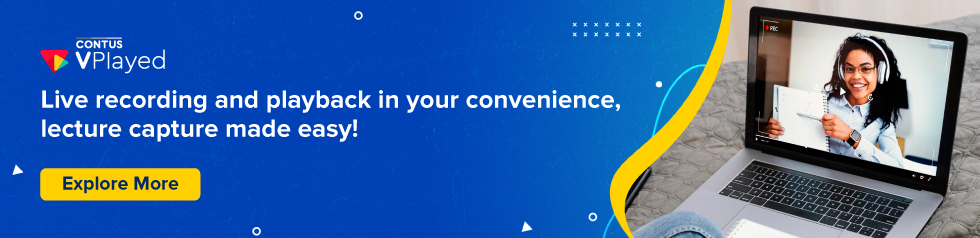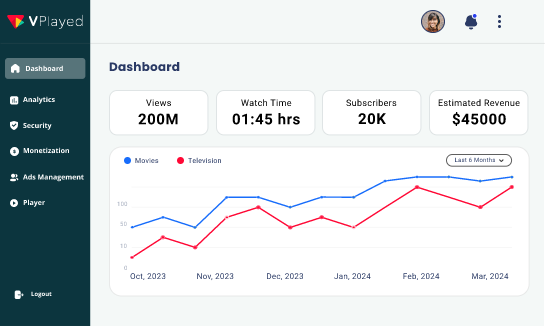Top Benefits of Lecture Capture 2021
With the advent of the internet, learning has become anytime, anywhere. We now have gazillions of books, websites, and other resources to read and gain knowledge from.
However, formal education is still majorly tied to time and place. Though this helps to build communities and nurture students in a more personalized way, it risks leaving some people out.
Tools like online classrooms and lecture capture are changing the scenario by providing students with flexible accessibility for pursuing education.
Table of Contents
What is Lecture Capture?
Lecture Capture is an umbrella term that describes any technology or process of recording live video streaming classroom lectures and making them available for students to review online. You can record anything from simple audio to PowerPoint slides, and even your desktop.
Many lecture capture solutions integrate into the learning management system and education video platforms. They can take any form depending on the individual needs and intend for use.
Best Ways to Record Lecture
To get started with lecture recording, you need some basic instruments like camera, microphone, webcam, and a few tips and tricks of the trade to record high-quality lectures.
Here is a step-by-step guide to record engaging video lectures:
- Prepare the lecture: Plan your lecture content and prepare slides in advance. This will help you to deliver an insightful lecture and increase the engagement of your students. Eliminate any duplicate content, enhance the key points using slides, and structure the lecture in a way that helps your audience retain maximum material possible.
- Download lecture capture app or software: Download the lecture capture software on your PC or Mac, if you haven’t already. In case you are going to record the lecture on your mobile or tablet, be sure to install the app and become familiar with its interface.
- Optimize audio and video quality: The equipment required for lecture capture depends on your recording environment. Choose a well-lit, quiet room and position the webcam on eye-level for recording good quality video.
- Record a test video: Once you have the recording material and setup ready, go ahead and record a test video. It will help you to check whether you are satisfied with the sound, lighting, and overall quality or are there any changes required.
- Record and edit your lecture: Upload the slides in the lecture capture platform and begin recording your presentation. Record all the way till the end. If you happen to make a mistake, pause for a few seconds and then continue. It will make the editing process easier. When you are done with the editing, upload the video on the software.
- Share the lecture through LMS: After the lecture recording has processed, add the video to video learning management system or elearning video cms and share the link with the students. Monitor video analytics to evaluate the effectiveness of the lecture and make certain changes for improvements if needed.
Benefits of Lecture Capture 2021
There are several benefits of classroom recording for both students and teachers. Recorded lectures make teaching and learning interesting and are incredibly useful for non-traditional education.
It is an amazing way to extend material beyond the classroom walls, enable distance learning, and support students with different schedules. Listed below are some of the top benefits of video lectures.

- Increase the Engagement
Video lectures help to engage students in the content, you are teaching without you being physically present in the room with them. Some lecture capture software has tools to include quizzes, allowing students to actively participate in the learning process. Students can apply and test their knowledge, and meanwhile, the instructors can assess the students’ performance.
- On-Screen Communication
According to a report from Social Science Research Network, 65% of people are visual learners. Therefore, adding images, charts, graphics, etc., in video lectures can significantly help students understand the concept better. Lecture material rich in visual content also help students to follow along with the instructor. Unlike an audio recording, the on-screen lecture allows students to put context behind the recorded lecture which helps to retain the information better.
- Replay the Lecture
Sometimes students need to hear information more than once for it to sink in. Other times, they may get new information that builds on the earlier material. So, they have to re-learn the previous content to make sense of it all. Rather than the teacher having to repeat the material, Lecture capture allows students to watch the content as many times as they want.
- Attract every student
By allowing students to attend the class virtually, lecture capture attracts all types of students. It is extremely useful for non-traditional students, as it provides them access to the same materials, as their other counterparts are receiving on campus. With the distance learning option, students living in far-off places or overseas can also learn through lecture capture.
- Available Accessibility
Video lectures dramatically increase the number of options for learning. It provides students with playback speed control to suit their learning styles. The captions and audio description insertion option makes learning easy and effective. These tools not only help people with hearing impairment but are also reported to increase comprehension and retention power.
- Cost Effective
Lecture capture integrates a lot of things at once, providing maximum value to students for their money and time. It offers them enhanced opportunities to learn from demonstrations, guest speakers, and other resources. Furthermore, recording lectures do not necessarily require any complex technique or expensive equipment. A lecture recorded once can be distributed multiple times among numerous students.
- Tracking Analytics of Increased Audience
Reviewing the video lecture analytics helps you to know which and how often students are watching the videos. You can keep track of the increased audience and expand the reach of the content further. It also helps assess students’ interest in topics and hone content delivery accordingly.
- Flexibility and Collaboration
Lecture capture provides a way to share learning material across geographical borders. It offers many opportunities for students to attend classes that are not available locally. For teachers, it opens virtual doors for collaboration with other teachers to jointly develop classes by dividing chapters among themselves.
- Easy Exam Preparation
With the option to watch videos any time at their convenience, many students find it helpful to revise content from the earlier part of the semester which they might have forgotten due to the addition of new material. It is particularly helpful during exam time for preparing the whole syllabus.
Conclusion
Owing to its multiple benefits, the education industry is quickly adopting lecture capture. Lecture capture not only provide students with enhanced learning opportunities but also facilitate teachers’ jobs by improving content delivery. All in all, lecture capture is undoubtedly a compliant, interactive, and engaging way to approach academics, making the overall learning experience positive.