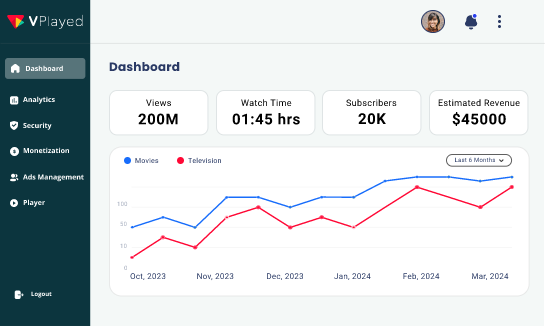Upload, Manage, and Distribute Your Video Content through centralized video CMS with 1000+ Features and 10+ Revenue models.
Request a Free DemoWhat are the Different Types of Content Management Systems?
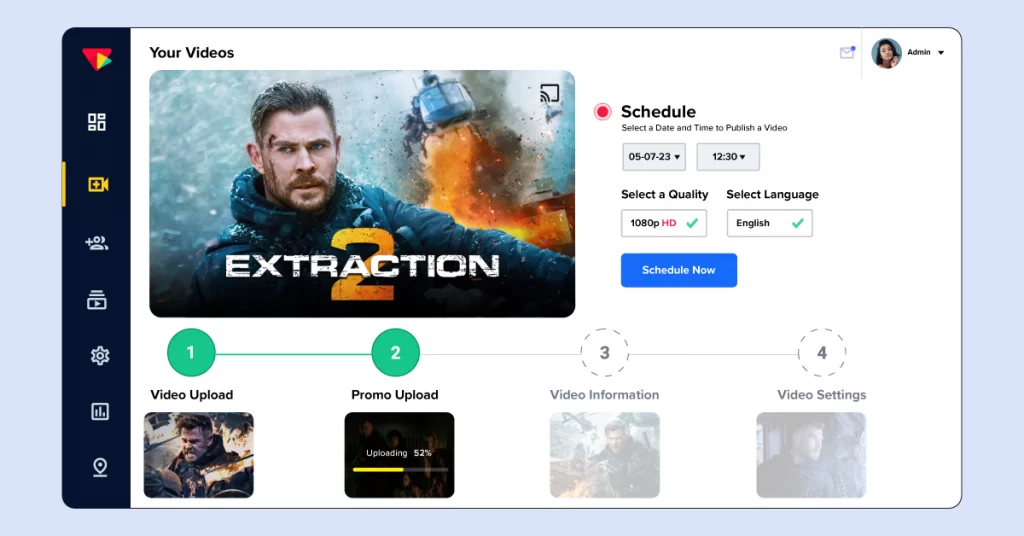
Maintaining a strong online presence is crucial for businesses seeking to connect with customers and remain competitive in this market.
Yet creating an engaging website that achieves this goal presents no shortage of challenges.
It is here that a capable content management system emerges as an indispensable ally.
A dependable CMS functions as a steadfast guide, ensuring that your website stays fresh, well-structured and captivating to visitors.
With the ability to dynamically update content, a CMS keeps information pertinent and promotions visible.
Let us explore these matters in the moments ahead:
- What is a content management system (CMS meaning)?
- What is the best CMS for your website?
- The different types of content management systems for businesses.
But before that, let us know a bit more about Content Management System (CMS)
- Fully Customizable
- Lifetime Ownership
- On-Premise/On-Cloud
- 100% White-label
- Zero Revenue Share
- Hire Developers
Table of Contents
What is CMS?
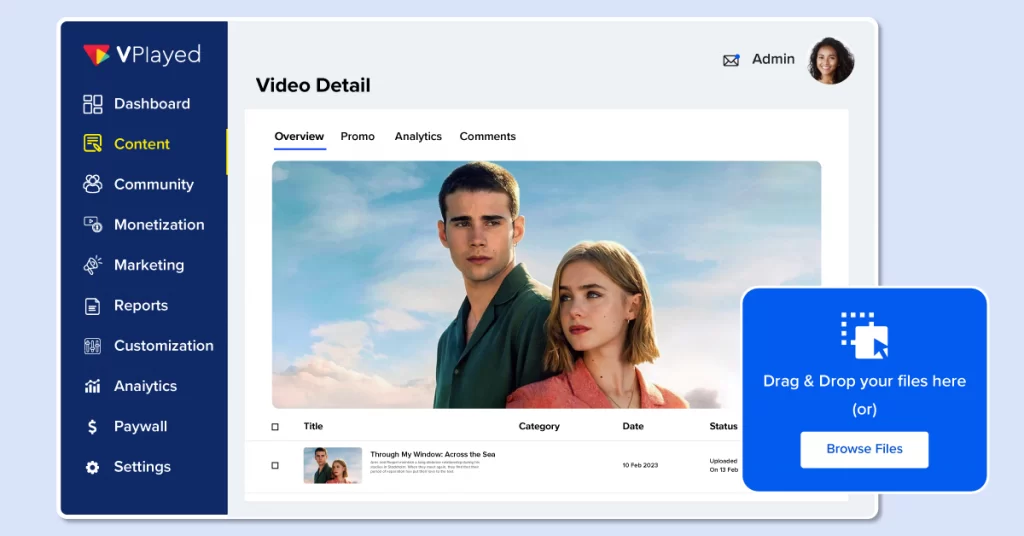
CMS, which stands for content management system, is a valuable tool that helps people efficiently manage and organize their website content.
You can handle all your content with a reliable CMS, even with limited computer programming knowledge.
It’s like possessing a super-handy helper that lets you craft, adjust and publish various content pieces like articles, pictures, and videos.
Without possessing any technical know-how, you can still complete all of this.
What Are The Types of Content Management Systems (CMS)
- Enterprise Content Management System (ECM)
- Web Content Management System (WCMS)
- Digital Asset Management System (DAM)
- Component Content Management System (CCMS)
Here’s a brief overview of four main types
Types of CMS Based on Use Cases
1. Enterprise Content Management System (ECM):
Think of an ECM as a mammoth digital repository tailored for sizable enterprises. It acts as a centralized hub for organizing and governing essential information.
With solutions like this, businesses can seamlessly manage documents, records, communications, and more.
It’s akin to having an intelligent virtual assistant who skillfully navigates through your organizational data with ease. SharePoint, Documentum, and Alfresco are some examples of platforms that offer such capabilities.
Advantages Of Using ECM:
- Enhanced Flexibility: ECM platforms accommodate different file formats effortlessly, simplifying content storage and retrieval whether assets are text-based, multimedia, or other formats.
- Heightened Efficiency: Automating document management tasks allows users to focus time more effectively on content creation, thereby boosting productivity within and across departments.
- Cost-Effectiveness: Budget-friendly enterprise video content management solutions facilitate prudent storage of only essential data, minimizing unnecessary expenses associated with excess capacity.
- This ensures resources are used wisely without compromising critical content accessibility whenever needed.
2. Web Content Management System (WCMS):
Web content management systems simplify website management through streamlining tedious processes.
With minimal technical expertise required, they enable effortless content creation, editing, and publishing.
Whether minor text tweaks or full page overhauls, WCMS tools foster flexible, on-demand changes. Popular open-source options include WordPress, Drupal and Joomla.
Advantages of a Web Content Management Approach
- Automates tasks: Automating mundane tasks, a Web Content Management System acts as a digital assistant to publish information, refine workflows and reduce manual labor. With automatic updates and streamlined procedures, time and effort are conserved.
- Personalized experience: Beyond just informative, a personalized WCMS tailors the experience based on intended audiences. Individualized styling and substantive tweaks create an engaging, relevant website for varied users.
- Increased scalability: Scalability is key to growing with changing needs. A WCMS platform underpins expansions to handle rising traffic or content amounts without limitations. This ensures the website can adapt as the business transforms and lifts restrictions on potential.
3. Digital Asset Management System (DAM):
Digital asset management system safeguards your digital assets from unauthorized access.
It allows businesses to store, organize and retrieve valuable digital assets such as images, videos, or documents.
It is easy to find that perfect picture or video when you need it with DAM keeping everything in one place.
Adobe Experience Manager, Bynder, and Widen Collective are all examples of DAMs.
Advantages of DAM :
- Centralized Library: DAMS is a one-stop hub for all your valuable content. It’s like having a well-organized library that everyone can access and retrieve. It makes collaboration and teamwork easier.
- Third-Party Publishing: With DAMS, you can share your content across social media, distribution systems, and portals. It expands your reach and increases engagement.
- Brand Management: With DAMS, managing content and brand portals becomes a breeze. You have all the tools and functionalities at your disposal to ensure consistent branding, easy content management, and seamless administration of your brand assets.
4. Component Content Management System (CCMS):
A Component Content Management System (CCMS) allows businesses to construct and reuse modularized content artifacts in various configurations, much like interlocking Lego bricks.
Such systems facilitate assembling written works from prefabricated components. Consequently, origination from nothing is circumvented each occasion.
Examples of CCMSs include SDL Tridion Docs, Vasont, and IXIASOFT.
Advantages of CCMS:
- Content reusability: Previously drafted content can be recycled. Hence, everything need not be conceived, edited and published from the inception. This saves up a lot of time and reduces the price of translating content into diverse languages.
- Content traceability: A CCMS provides visibility into content alterations by displaying the identity of the editor, the timing of modifications, and their location. It functions like a digital investigator, creating transparency and accountability throughout the content creation journey.
- Transparency: A CCMS sheds light uniformly across content administration. The evolution of revisions, approvals and contributions from various personnel is readily visible.
Looking To Build Your Own CMS Platform?
Start and Grow Your Video Streaming Service With 1000+ Features & 10+ Revenue Models.
 Highly Customizable
Highly Customizable Life Time Ownership
Life Time Ownership Own 100% of Your Revenue
Own 100% of Your Revenue
 Full-Branding Freedom
Full-Branding Freedom
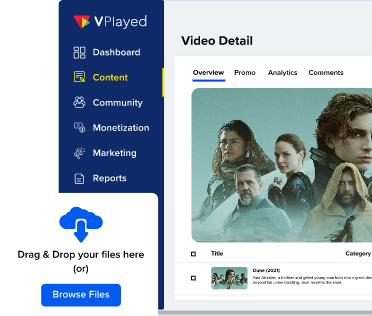
Types of CMS Based on Embedding
Besides the one we have seen above, content management systems can also be categorized based on how they are embedded into their systems.
1. Open Source CMS:
Open-source CMSs are like community-driven projects. They allow users to access and modify their source codes freely.
Imagine a group of volunteers contributing to building and improving the CMS for everyone’s benefit.
However, Open Source CMSs have the following features.
- They need substantial upfront investments and technical support.
- Provide regular software upgrades
- They also offer extensive customizations beyond standard CMS.
Examples of Open Source CMS: WordPress, Joomla, and Drupal
2. Proprietary CMS:
Companies develop proprietary CMSs and need a license for use. They are like using a unique tool developed by a company to meet internal requirements.
However, Proprietary CMSs have the following features.
- License cost
- Regular monthly/annual updates
- Extra upgrades and personalization costs
Examples of Proprietary CMS: Adobe Experience Manager, Sitecore, and HubSpot.
3. SaaS (Software as a Service) CMS
They are cloud-based solutions with content management capabilities. It’s like renting a ready-to-use CMS that is accessible through the Internet.
And you need not worry about server management in the case of SaaS CMS.
However, Proprietary CMSs have the following features.
- Intuitive and user-friendly interface
- Scalable and flexible CMS
- Cloud-based accessibility and collaboration
- Automated updates and maintenance
Examples of SaaS CMS include Wix, Squarespace, and Shopify.
4. Headless CMS
Headless CMS separates the backend content management from the frontend presentation.
You can connect the headless CMS to websites, mobile apps, and smart appliances.
And this gives businesses the freedom to deliver content to various channels.
As against conventional CMS, a headless CMS allows users to reduce delivery time through faster iterations.
The features of headless CMS are:
- Separation of backend and frontend
- Flexible content delivery to multiple platforms
- Enhanced developer customization and integration
- Improved performance and loading speed
Examples of Headless CMS include Contentful, Prismic, and Strapi.
5. Custom CMS
Custom CMS is a tailor-made CMS explicitly created for a business’s unique needs.
They can be built either from scratch or based on existing CMS frameworks.
It’s like having a CMS designed exclusively for your business. A headless CMS can ensure that it aligns perfectly with your specific requirements and workflows.
The features of custom CMS are:
- Tailored to unique business requirements
- Complete control over functionality and design
- Seamless integration with existing systems and workflows
- Ability to scale and grow with business needs
Benefits Of Content Management System (CMS)
1. Usability
Usability stands as a pivotal advantage of content management systems (CMS), facilitating a sleek workflow for creating, updating, and optimizing content.
By handling the technical intricacies of website maintenance, developers can allocate their efforts more effectively and focus on strategic initiatives.
Moreover, these platforms empower diverse user groups across an organization to seamlessly collaborate on content creation, editing, publishing and distribution, allowing work to progress concurrently without conflict.
This concurrent workflow drastically enhances productivity, ensuring timely content delivery and maintenance without compromises to quality or vision.
2. Seamless content collaboration
Seamless content collaboration is facilitated by content management systems, which streamline complex workflows to support every stage of the content development process.
As businesses expand, efficiently coordinating numerous contributors becomes imperative. Thankfully, progressive CMS platforms simplify this challenge.
Editors and content managers can scrutinize, tweak and publish submissions straight from the CMS interface, accelerating distribution.
Moreover, the intuitively designed CMS user experience empowers even non-technical staff to independently release updates, freeing sophisticated programmers to focus on enhancing backend features and functionality.
3. Rapid content production
Rapid content production is facilitated by content management systems (CMS), which streamline the organization and scheduling of articles and images.
With CMS software, content can be drafted and scheduled for future publishing — that too at a rapid pace.
Indeed, CMS platforms streamline and automate workflows, ensuring that the appropriate team members are involved at each stage of content creation, editing, and publishing.
This optimized workflow accelerates the content production process, allowing businesses to meet deadlines and maintain a consistent publishing schedule.
4. Omnichannel delivery
Next benefit of CMS is omnichannel delivery. The system offers website administrators access to shared resources for optimization across all consumer touchpoints.
However, content management platforms boost website visibility through search engine optimization tactics, ensuring simple discovery by online search users.
With integrated calendars, content planning becomes more efficient, guaranteeing a varied mix of content types and well-timed distribution.
Furthermore, content management websites provide enhanced customer care features such as contact forms and live chat for urgent queries, further improving the user experience.
5. Built-in SEO
Harnessing built-in SEO capabilities, CMS websites are inherently optimized for enhanced visibility and traffic generation through simplified implementation of SEO techniques.
It empower users to effortlessly enhance crucial on-page elements including title tags, meta descriptions and search-friendly URLs.
With regularly updated tools and plugins ensuring alignment with evolving best practices, CMS platforms streamline tasks for users like automatic XML sitemap generation and canonical URL management;
contributing significantly to improved search engine rankings over time.
6. Robust analytics
When we are looking into the benefits, the content management system offers insightful data into the website’s performance, seamlessly integrated with tools like Google Analytics.
Indeed, the CMS allows one to track metrics such as page views, time spent on pages, bounce rates, and more, empowering you to make well-informed decisions for optimizing content to some extent.
Leveraging the built-in analytics dashboards for real-time monitoring of how various content performs, enables you to refine strategies for improved user engagement and conversion success rates.
With access to these performance insights, one can dynamically adapt and optimize content strategies to best meet the evolving preferences of audiences and changing business objectives.
7. Easy integrations, plug-ins, and add-ons
When it comes to boosting up your website’s functionality and reach, integrations, plug-ins, and add-ons play a vital role.
Leveraging the power of social media for improved SEO is effortlessly made with popular CMS platforms offering integration for social media accounts.
Moreover, these integrations expedite content localization into multiple languages as CMS automates translation processes, synergizing with other marketing software to ensure seamless collaboration and comprehensive digital strategies.
Also, vast libraries of tools, plugins, and add-ons within CMS provide numerous efforts directly supporting SEO.
8. Centralized content
Centralized content administration ensures consistent content delivery across channels, managed from a single dashboard.
With shared repositories, divisions maintain uniformity, enhancing coordination and collaboration. This approach accelerates delivery, improving consumer experiences.
The centralized hub optimizes operations, storing and synchronizing digital assets for scalability.
Transitioning from independent to jointly-owned content enhances performance, while unified management streamlines efforts for maximum efficiency.
9. Cost effective
The content management system can help streamline operations and reduce costs, however, the decision requires examining both short and long-term financial implications.
Leveraging a CMS’s automation and centralized authoring allows authors to produce several iterations of content simultaneously, cutting labor expenditures and speeding workflows.
However, selecting and implementing an extensive CMS for a Video on demand platform involves initial investments.
Still, if structured and versatile content types are imperative, a CMS platform can facilitate multidimensional authoring and improvement while its library of components fosters reuse.
This accelerates creation and helps ensure consistency, lowering total content lifecycle expenses.
Conclusion:
So in summary, we have explored the broad capabilities of content management systems throughout this article.
CMS platforms serve as invaluable digital partners for organizations, helping to centrally organize and disseminate all web content with relative ease.
Whether utilizing an open-source solution designed for collaborative editing or a custom implementation created for very specific operational needs,
CMS tools consistently deliver a standardized process for inputting, previewing, and publishing content live on websites.
They automate routines to streamline content origination and upkeep. Additionally, CMS platforms can be leveraged to build personalized experiences for distinct user groups, targeting communications and tailoring information presentation accordingly.
As the primary mechanism facilitating information dissemination across the Internet, content management systems have become fundamental infrastructure underlying contemporary digital operations.
They grant enterprises means to systematize operations, amplify outreach, and evolve with shifting trends – empowering fluid engagement and relevance in a much greater way.
- Request Demo Book a Live, Personalized Demo
- Contact Sales Reach Out to Our OTT Experts
Frequently Asked Questions (FAQs):
A Content Management System is software that makes the process of creating, modifying, and distributing digital content a simple process. It allows various users to cooperatively create, refine, and categorize content simultaneously from a central interface. CMS is commonly used for websites, blogs, and video streaming platforms to facilitate collaborative publishing.
Various CMS types cater to diverse needs: Web Content Management Systems for online audiences, Enterprise Content Management Systems for extensive internal networks, and Component Content Management Systems for modularized content flexibility. Additionally, Document Management Systems and headless CMS offer specialized functionalities tailored to specific organizational content requirements.
Select the right CMS by considering factors such as content needs, scalability, integration capacity, and ease of use. Evaluate features like customization, SEO compatibility, and multi-channel support. Furthermore, ensure alignment with long-term business growth strategies and anticipate future expansion requirements.
A content management system streamlines content creation and distribution by centralizing content, facilitating more collaboration among users. Automated workflows and version control ensure consistency and expedite approval processes. Intuitive interfaces empower non-technical users to manage content independently, ensuring a uniform brand experience.
A robust CMS integrates modules, anchored by a flexible content model enabling customized fields and metadata. User profiles regulate access levels, while embedded editing tools and workflow automation streamline content creation. Templating merges content with design, and integration with distribution channels ensures widespread content dissemination with ease.
Yes, video CMS platforms such as VPlayed prioritize user-friendliness, offering intuitive interfaces for managing video content. With streamlined features like drag-and-drop functionality and efficient video editing tools, users can easily upload, edit, and distribute videos. VPlayed ensures creators can manage content, even without extensive technical skills.