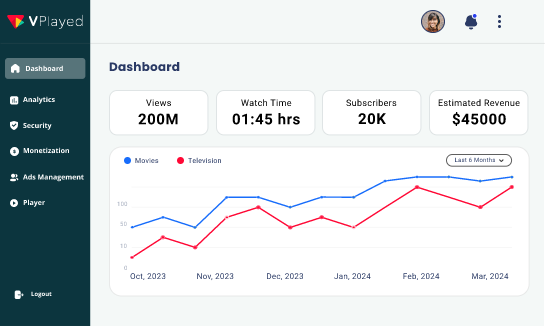Start and Grow Your Online Video Streaming Platform With 1000+ Features & 10+ Revenue Models.
Book a Free DemoVideo Streaming Server: What it is, How to create one, Features and Benefits

In this blog, you’ll learn what is video streaming server, how it works, and who needs it.
It outlines the step-by-step process to build a streaming server, including setup, software, and security.
Did you know that around 80% of the whole internet traffic comes from videos. People are watching movies, live streaming, online classes, and entertainment – from anywhere, anytime! But here’s the catch that most miss:
“Many brands and video creators are still depending on third-party platforms
and this means stifled control, high costs, and chances of content leaks.”
And that is exactly why building your own video streaming server puts back power in your hands as you control how your videos are stored, streamed, and safeguarded.
No more sharing revenue.
No more additional costs periodically.
No more waiting on platform policies.
But is it all about saving money? No – A self hosted video server gives you more privacy, complete customization and server performances that are tuned to your business needs. With tools like OBS, Nginx and platforms like VPlayed – It’s easier now than ever to create one, even if you are not an expert.
- Fully Customizable
- Lifetime Ownership
- On-Premise/On-Cloud
- 100% White-label
- Zero Revenue Share
- Hire Developers
Table of Contents
What is a Video Streaming Server?
A video streaming server is a web server and backend system that delivers and distributes live and on-demand content to user devices with internet. It enables smooth playback of movies, TV shows, live streams, games and audio through adaptive bitrate streaming.

How Video Streaming Server Works?
A streaming server works by encoding raw video files and compresses video content to reduce size into suitable formats for online video transmitting, ensuring the video quality remains the same while file size is minimized.
The process starts by encoding raw video and converting it into a suitable format using video streaming software.
Once converted the data is sent from the origin server to the user’s device whether it is a computer or smartphone.
These servers use advanced algorithms to adjust the video to the user’s device, connection speed and network conditions so that it can play without any issues.
Some of the best and most popular video live streaming servers are VPlayed, Wowza, Brightcove, etc.
Who Needs a Streaming Video Server?
Anyone delivering video content (live or on-demand) needs to setup a media streaming server for smooth, scalable, and real-time playback of video to a global audience with adaptive bitrate, low latency, and internet based video delivery.
- Content creator who wishes to distribute and monetize your video content online.
- Media company and content owner/aggregator looking to offer your customers live streaming or on-demand video streaming services.
- Educational institutions that offer online classes or distribute recorded lectures.
- Event organizers who want to offer live streaming of video conferences, concerts, and other events.
- Religious organizations that want to live stream their services and to spread messages to remote audiences.
- Sports franchise looking to live stream games or events to fans.
So, a streaming video server is a fundamental prerequisite for any large business that wants to share video content with a large audience online.
How to build a video streaming server?
Setting up your own media streaming server gives more flexibility and freedom over third-party video streaming platforms. The effective way to do this is to install NGINX and the RTMP module, or get in touch with tech experts from VPlayed to build your video server that’s compatible with all devices. Let’s look at the process in detail now.
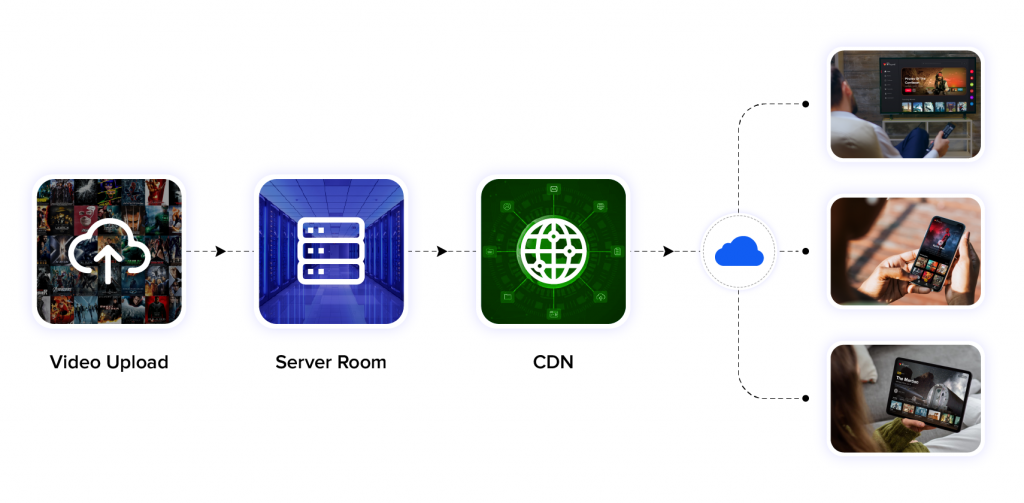
1. Set up your server
You need to choose a server with a strong internet connection, something that has enough capacity to handle huge amounts of video data. There are 2 ways to talk about:
- Use a physical server that can be on-site
- Or rent cloud streaming based ones: AWS, DigitalOcean, etc.
However, for open-source setups, Linux has been the sought-after choice for many. Additionally, you need to install the Nginx web service with the RMTP module to send live video streams in real time over the internet
2. Need to install streaming software
Streaming software includes your video content and sends it to various servers.
OBS Studio (Open Broadcaster Software) is a popular choice that’s free and supports all mainstream OS.
Once installed, you need to enter your server’s RTMP URL and stream key to launch and link OBS to your integrated server.
3. Video Transcoding and Bitrate Control
You need to enable video transcoding to support fluctuating internet speeds and different devices. Video transcoding converts your content online into multiple resolutions for smooth playback.
- 1080p
- 720p
- 480p
You can choose tools like FFmpeg to ensure there are no video viewing interruptions, even during a shaky connection, by using adaptive bitrate technology.
4. CDN Configuration
Having a sleek content delivery network [CDN] improves the overall speed and reliability by storing segments of your video content in multiple online repositories to:
- Reduce buffering
- And video loading times.
For instance, you can use third-party CDNs like Cloudflare. Or if you are planning to set your own – You need multiple edge serves to distribute the video across places.
5. Integrate a Media Player
The media player you choose needs to support streaming protocols like HLS or RTMP. Here are some choices:
- VideoJS for video embedding into websites
- VPlayed to build your own streaming platform
Either way, this media player can fetch the video from your server and show it to users in real time.
But if you plan to build your own VOD platform – All the heavy work will be lifted by the tech team at VPlayed so you can focus on building your dream biz.
6. Secure Your Video Streams
You can protect your streams and servers with HTTPS, access control, and token-based authentication. To deepen user experience and engagement, you can:
- Add advanced analytics tools to understand audience behaviours
- And set up timely alert systems for performance issues.
Important: Make sure to maintain the uptime of your server always with backup servers and power supplies that are always (or most of the time) up and running!
Looking To Build Your Own Online Video Platform?
Start and Grow Your Video Streaming Service With 1000+ Features & 10+ Revenue Models.
 Highly Customizable
Highly Customizable Life Time Ownership
Life Time Ownership Own 100% of Your Revenue
Own 100% of Your Revenue
 Full-Branding Freedom
Full-Branding Freedom
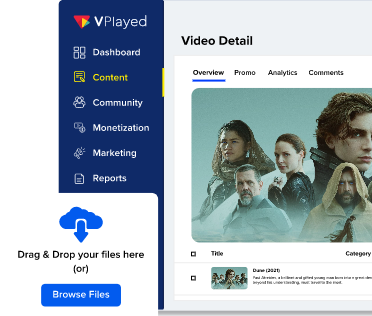
Must-Have Features on a Video Streaming Server
Video streaming servers must have features like adaptive bitrate streaming, strong security protocols, CDN integration, multi-format support, video transcoding, and no downtime to provide a seamless, high-quality, and secure streaming experience for users worldwide.
1. Scalability:
The video server should scale per the demand and accommodate increasing users and video content without lag.

2. Video and Audio Quality:
Any media streaming server should mandatorily support high-resolution video and audio codecs. These are very essential to ensure the best streaming experience for your viewers.
3. Adaptive Streaming:
Adaptive streaming feature enables seamless video playback on different devices and network speeds. So, ensure your video streaming software has built-in support for adaptive streaming.
4. Video Transcoding:
A good media streaming server software should have a built-in video transcoding feature. It will convert videos to a number of streamable formats and resolutions, allowing playback on different devices.
5. Security:
The on-premise streaming server should have the necessary video security features.
This will help the users to protect their valuable video content from unauthorized access, piracy, and other kinds of data breaches.
6. CDN Integration:
The streaming video server you choose should be able to provide easy integration with a CDN to deliver high-quality video content to viewers without any buffering or downtime.
7. In-Built Data Analytics:
The server should have a robust analytics feature that provides detailed insights into video consumption, viewer behavior, and engagement to help you make informed decisions.
8. Low Latency Protocols:
Low latency video streaming protocols reduce lag time between live broadcasts and viewers.
Popular low-latency protocols include WebRTC, SRT, and RTMP; these are mandatory to achieve a buffer-free streaming experience.
9. Multi-Device Support:
The media streaming server should be definitely capable of supporting multiple devices, like smartphones, tablets, desktops, and smart TVs.
Because cross-platform compatibility is very crucial these days for reaching a bigger audience and increasing user engagement
10. Technical Support:
A proactive technical support team ensures the smooth operation of your media streaming server. It includes offering timely assistance with troubleshooting, consistent updates, and maintenance support preventing downtime and other issues.
11. Customizability:
It will be great if your video streaming server is customizable. This will allow you to customize the platform to your niche-specific needs and help you in branding.
Customization options usually include layout, colors, logos, additional features, etc.
So if your media streaming server meets these requirements, you can easily deliver your viewers a seamless and super secure video stream.
Benefits Of Creating a Video Streaming Server:
The top benefits of building your streaming video server are complete control over your streaming platform and process, multiple customization options, effective scalability, and the possibility to utilize video monetization strategies to grow your business, all while reducing operational costs and enhancing the user experience.
Instant viewing without downloading:
One of the major advantages of streaming servers is that they can stream content without downloading it first.
With video streaming, viewers can instantly access and watch their favorite videos without wasting any unnecessary time and storage space for downloading them.
Minimal RAM usage:
Video streaming servers are designed to stream videos with minimal RAM usage. It means viewers can watch high-quality videos without affecting their device’s performance.
Increased viewership:
A server enables content creators to serve a broader audience, regardless of the location, as viewers can watch videos from every corner of the earth, thereby increasing viewership.
Increased revenue and cost efficiency:
Since content creators can monetize their video with subscriptions, advertisement videos, or pay-per-view models, by building a video streaming server, that provides the facilities for video monetization.
They can also save costs related to physical media distribution
Increased audience engagement:
A streaming server will help the owner of the content to engage with the audience as they are able to provide them with a chat, live social media feeds, and other interactive tools.
Over time, such an approach will help in creating a loyal audience base which, in turn, will increase the level of engagement and customer loyalty.
Conclusion
The global streaming market is expected to hit a home run with $330 billion expected revenue in the next few years. And that’s why owning everything – from infrastructure to interface – gives you a serious edge as you gain:
Full control over your content,
Cut third party platform fees,
And safeguard user data.
Furthermore, you can even blend adaptive bitrate streaming and ensure low latency playback for any audience size. But yes – Setting up needs a (little of) tech knowledge to:
Configuring Nginx or Wowza,
Or to build your own CDN layer.
If that feels overwhelming, here’s the fix: Partnering with expert providers like VPlayed can help. But that doesn’t just stop at video servers.
From having your exclusive white label VOD platform to video CMS, DRM, 10+ video monetization models, real time analytics and more – VPlayed leverages you to take that leap of faith faster and with full flexibility.
Whether you are a brand, educator, streamer, or enterprise – This is how you stream, on your own terms, having full control over everything.
- Request Demo Book a Live, Personalized Demo
- Contact Sales Reach Out to Our OTT Experts
Frequently Asked Questions(FAQ):
A video or media streaming server is a computer system that stores, processes, and delivers video content to users over the Internet. It accepts video files from a content management system or a video production company, transcoding them into a format suitable for streaming, then storing them in a library for on-demand delivery.
A video streaming server works by receiving video data from a client, processing the data, and then sending it back out across the internet in the form of a live stream. The data is encoded and compressed to make it more efficient to transport and store and can be delivered in a variety of formats.
A streaming video server allows you to stream videos over the internet, enabling users to watch videos without needing to download them first. It is a great way to provide access to content on any device, at any time, and in any location.
To set up a live streaming server you will need streaming software, a web server, a streaming media server, a content delivery network, a media player, and a video content management system. Additionally, you will need to set up the software and configure the settings, as well as establish a hosting plan for the server.
The cost of video streaming server is governed by a number of things, but ultimately, streaming setup will be determined by your individual demands and business streaming goals. Considering streaming server costs, live streaming equipment costs, & professional service charges are the three key elements to consider.
The requirement needs for the best media streaming server that has many choices for setting up a secure video server and getting the videos up and running, depending on your business needs. To have exact components for your video streaming business requirements, you can now research various platform providers in the market & choose the individual components required. Some of them like CDN networks, adaptive bitrate protocols, streaming protocols like Apple Fairplay & more.
To make a video stream server, begin by defining your requirements. Set up a server, install and configure your streaming software, and establish a Content Delivery Network (CDN). Finally, set up your media player to ensure seamless video streaming. Following these steps will help you create a robust video stream server tailored to your specific business needs.