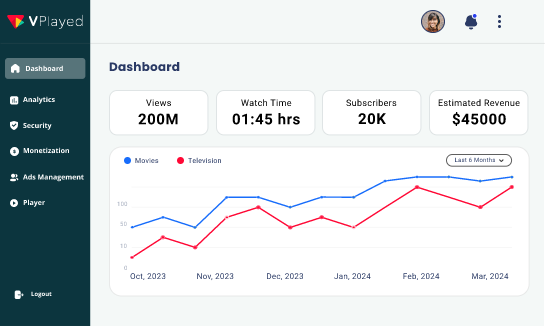Start and Grow Your Education Streaming Platform With 1000+ Features & 10+ Revenue Models.
Request a Free Demo9 Ways to Increase Student Engagement in Virtual Classroom

The virtual classroom may involve familiarity, but after an effective transition, you will discover that courses can be fascinating, engaging and a fruitful experience on an overall basis.
Studies show that students who are learning online perform as well as their classmates in brick-and-mortar classrooms, as physical location is not the only controlling factor of a holistic learning ambiance.
Live streaming services for education, Online teaching tools, video platform for education, and online virtual classroom software have the risk of becoming just a tool for content distribution without concern for pedagogical learning.
This is why educators and learners must enter with the right mindset acquire true knowledge and learn valuable skills.
- Fully Customizable
- Lifetime Ownership
- On-Premise/On-Cloud
- 100% White-label
- Zero Revenue Share
- Hire Developers
Table of Contents
How To Build an Engaging Online Learning Experience?
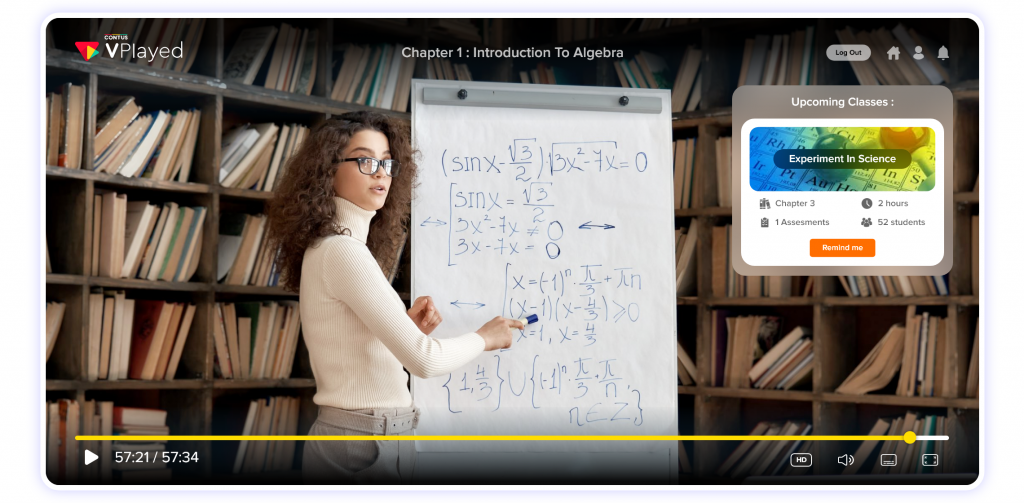
1. Create a Community
One of the primary reasons for uninvolved students in the classroom is feelings of isolation.
Producing a feeling that students belong to a learning community assists with enhancing classroom learning and retention.
This can be done by encouraging active communication between instructors and students and promoting informal student interaction through online community chat, social media, study groups, email and other virtual classroom platforms, and educational streaming services.
2. Decide On How You Will Communicate
Very often, instructors teach in an online setup in the way they are taught in a personalized setting for live video streaming for education.
This really means is that they make use of similar instructional methods. But for most students, the online classroom is a relatively new experience.
So, it is important for teachers to build classroom expectations from the start. This includes guidelines on asking questions, online behavior, camera, and microphone etiquette.
3. Make Rules for Your Virtual Classroom
Produce a set of online classroom rules ahead of your virtual course. Take time out to discuss these rules at the start of the course and repeat them when necessary. Virtual classroom software for online teaching is a great tool to enhance learning.
4. Plan Your Classroom Sessions
This is not new to teachers. The difference between a planned lesson and an improvised one is notable, in real or online life.
Preparing avoids disturbances in the lesson flow. Planning lets you share agendas before time and let students prepare for the next lesson.
Planning is required to allow many other strategies in the current list. An online video platform for education is an ideal way of teaching students.
5. Devise Individual Learning Plans
One of the best ways to boost engagement is to let the student feel visible. Individual learning plans indicate to the students that your course is customized to them.
It makes them feel motivated, gives them value for their money, and increases their rate of success.
A video streaming platform for education can be great for an individual learning plan.
6. Make Use Of Interactive Tools
Like interactive classes, online classes can place students in a passive place where they hear a lecture and sometimes take notes.
One of the main benefits of online learning is the technology access and interactive tools to engage the students.
The top virtual classroom platforms offer supportive whiteboards, interactive quizzes, quick polls, etc. to keep students alert. You can also find learning tools online.
Looking To Build Your Own Education Streaming Platform?
Start and Grow Your Video Streaming Service With 1000+ Features & 10+ Revenue Models.
 Highly Customizable
Highly Customizable Life Time Ownership
Life Time Ownership Own 100% of Your Revenue
Own 100% of Your Revenue
 Full-Branding Freedom
Full-Branding Freedom

7. Use Multimedia
Online teaching makes it easy to combine educational web content like videos, images, podcasts, and articles. It is a simple and effective way to depict new ideas and concepts.
Wikipedia, YouTube, TedEd are excellent resources for multimedia educational material. Virtual classroom management is essential to impart learning.
8. Gamification Of Sessions
You can make your sessions whole with gamification.
It is as easy as a one-off quiz with ranking or points and as intricate as a reward and badge system which runs through the entire course and has in-lesson activities and actions, group projects, and home assignments.
Such online classroom solutions are great for better learning.
9. Mixing Up of Teaching Methods
This method works superbly in an online environment as well as a face-to-face scenario.
Your sessions should be kept new by opting for the best teaching method for the at hand topic and replacing it for the next session: breakout sessions, project-based learning, synchronous vs. asynchronous learning, flipped classroom, etc. Live streaming classroom online methods is very popular today.
10. Making Use of the Appropriate Virtual Classroom Software
If you are thinking of using Skype or such free software, you will be restricted in what you can do to upscale engagement.
These platforms were not created for education and will lend a makeshift feel to your course.
Put money in software with all the details to produce the best possible course for your students and yourself.
How To Engage Students in Virtual Classrooms?

1. Open with Music
Music breaks the ice well and is a good conversation starter. Begin every new session with a different song and let the students describe their choice.
It is an excellent way to let every student share personal experience and take the initiative to converse with the group.
2. Polls and Quizzes
Polls and quizzes are an excellent way to encourage students in active participation. You can create a multiple-choice quiz, mix it up and make true or false statements, odd-one-out, etc.
3. Think-Pair-Share
In these activities, students get a topic or questions and are requested to think about it, share their ideas and thoughts with their classmates and then distribute the combined work with the entire class.
It enhances collaboration, thinking, and communication skills.
4. Online Show and Tell
This is a twist on a landmark classic that gets everyone to share their part of the lesson. You can request your students to search for an image, gif, or short video that depicts a concept or topic.
Ask more questions and motivate others to ask questions also.
5. Outhouse Assignments (Photo/Audio/Video)
Homework assignments don’t have to be done at a desk only. Gather students outdoors to collect videos, photos, or audio streaming files about a particular topic with smartphones.
This can be a photo, an interview, or a mini-documentary. The students can download and submit their assignments in class. Such video streaming services for education are high in demand today.
6. Lunch Clubs
Student engagement is all about interacting with the teacher. A great way to do this is to invite students for an online lunch with the teacher.
It is a chance to get familiar with each other, discuss progress aspects, or chat about your favorite show on Netflix. This is a social initiative for education streaming solutions.
7. Provide Timely Feedback
When student feedback is provided immediately after proof of learning, the student reacts and remembers the whole experience of what is being learned effectively.
If you wait for a long time to give feedback, the student will not relate the feedback with the learning experience.
8. Active Learning
Active learning encourages recall and in-depth material understanding, as students are interacting with the content and educational video on demand rather than just listening to it.
It assists in maintaining student concentration and enhances learning towards better skills like critical thinking.
Conclusion
Student engagement should be fostered and encouraged to overcome the challenges and drawbacks of an online classroom environment or live streaming services for education.
The transformation from a face-to-face classroom to a video platform for education is difficult for students and teachers who go the extra mile to involve students.
This demands new teaching techniques and tools which will attract students using screens to learn when they are kept in isolation.
While this can be difficult, the correct teaching tools and online video education platform can aid student motivation, faster and better learning, and sustain information for a longer time.
- Request Demo Book a Live, Personalized Demo
- Contact Sales Reach Out to Our OTT Experts